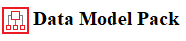Data Model Pack | Help Docs
Help Docs
Data Model Pack accelerates every database schema design with powerful data models and offers detailed documentation and support.
Introduction
Wheather you are interested in evaluating a data model or you have already implemented a database schema with Data Model Pack, you can find everything you need to know here.
Get started guides
We have written some helpful guides to help you get set up with the data model you selected.
Data Models documentation
We invest time in thoroughly documenting each data model subject area so you can quickly understand how the use cases map to database tables and columns.
Accelerate every database schema design with powerful data models
We have already created the database diagram and prepared SQL scripts to deploy your database schema.
© 2026 Data Model Pack · Terms of Use · Privacy