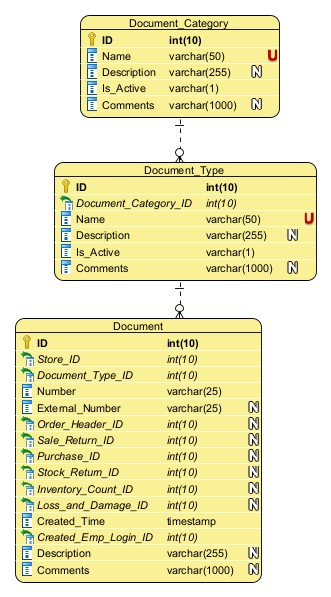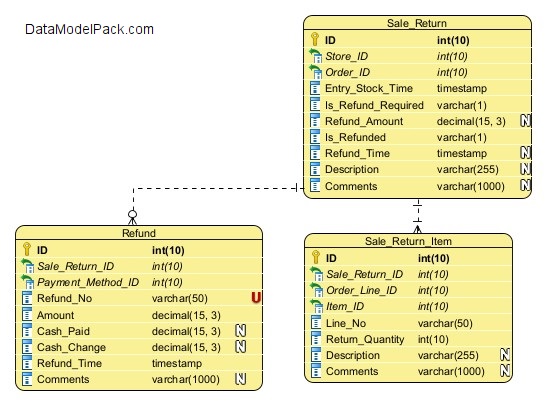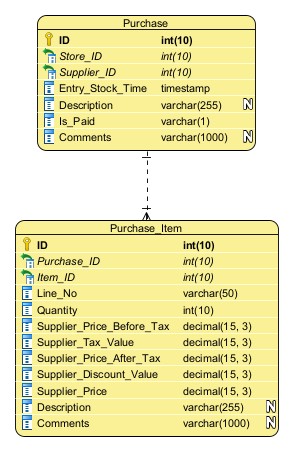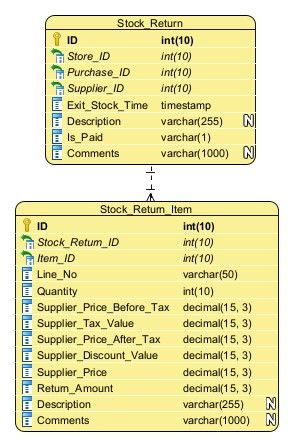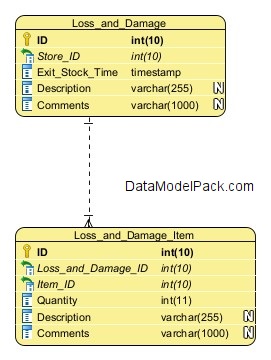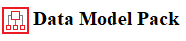Point of Sale Data Model | Subject area: DOCUMENT
Subject area: DOCUMENT
Sale Order
Important
Each Sale Order (ORDER_HEADER) record must have a Document record assigned with Document Type '200 - Sale Order'.
Important
For each Sale Order Item (ORDER_LINE) assigned to a Sale Order (ORDER_HEADER), must update the STOCK_HISTORY with the Item quantity that was sold. See Subject Area: INVENTORY AND STOCK Entity: STOCK_HISTORY for more information.
- Entity: ORDER_HEADER
- Entity: ORDER_LINE
See Subject Area: ORDER for more information about Sale Order entities.
Inventory Count
Important
Each Inventory Count record must have a Document record assigned with Document Type '300 - Inventory Count'.
Important
For each Inventory Count Item assigned to an Inventory Count, must update the STOCK_HISTORY to reflect the Item quantity resulted after Inventory Count. See Subject Area: INVENTORY AND STOCK Entity: STOCK_HISTORY for more information.
- Entity: INVENTORY_COUNT
- Entity: INVENTORY_COUNT_ITEM
See Subject Area: INVENTORY AND STOCK for more information about Inventory Count entities.
Entity: DOCUMENT_CATEGORY
List of Document Categories.
| Attributes | |
|---|---|
| ID | PRIMARY KEY |
| Name | Document Category name. NOT NULL UNIQUE. Can't have two Document Categories with the same name. |
| Description | Document Category description. |
| Is_Active | Flag attribute to indicate if the Document Category is still available or it was canceled permanently. NOT NULL |
| Comments | Internal notes used for clarifications on record content. |
Example
DOCUMENT_CATEGORY
| Name |
|---|
| 1 - Expense |
| 2 - Sale |
| 3 - Inventory |
| 4 - Loss and Damage |
Entity: DOCUMENT_TYPE
List of Document Types.
| Attributes | |
|---|---|
| ID | PRIMARY KEY |
| Document_Category_ID | Lookup for the Document Category to which the Document Type is assigned. NOT NULL |
| Name | Document Type name. NOT NULL UNIQUE. Can't have two Document Types with the same name. |
| Description | Document Type description. |
| Is_Active | Flag attribute to indicate if the Document Type is still available or it was canceled permanently. NOT NULL |
| Comments | Internal notes used for clarifications on record content. |
Example
| Document Category | Document Type |
|---|---|
| 1 - Expense | 100 - Purchase |
| 1 - Expense | 120 - Stock Return |
| 2 - Sale | 200 - Sale Order |
| 2 - Sale | 210 - Sale Return |
| 2 - Sale | 220 - Refund |
| 3 - Inventory | 300 - Inventory Count |
| 4 - Loss and Damage | 400 - Loss and Damage |
Entity: DOCUMENT
List of documents recorded at a Store.
| Attributes | |
|---|---|
| ID | PRIMARY KEY |
| Store_ID | Lookup for the Store at which the document is recorded. NOT NULL |
| Document_Type_ID | Lookup for the Document Type. NOT NULL |
| Number | Document number. NOT NULL |
| External_Number | Document external number (for example when the document is a supplier invoice for a purchase). |
| Order_Header_ID | Lookup for the Sale Order if Document Type is '200 - Sale Order'. |
| Sale_Return_ID | Lookup for the Sale Return if Document Type is '210 - Sale Return'. |
| Purchase_ID | Lookup for the Purchase if Document Type is '100 - Purchase'. |
| Stock_Return_ID | Lookup for the Stock Return if Document Type is '120 - Stock Return'. |
| Inventory_Count_ID | Lookup for the Inventory Count if Document Type is '300 - Inventory Count'. See Subject Area: INVENTORY AND STOCK Entity: INVENTORY_COUNT for more information. |
| Loss_and_Damage_ID | Lookup for the Loss and Damage if Document Type is '400 - Loss and Damage'. |
| Created_Time | Timestamp when Document was created. NOT NULL |
| Created_Emp_Login_ID | Lookup for the Store Employee who created the Document. NOT NULL |
| Description | Stock movement description. |
| Comments | Internal notes used for clarifications on record content. |
Entity: SALE_RETURN
This entity records information about a Sale Return requested for an Order. If a Customer requests to return a part or all the Order Items after the Order has reached the Ready status, a Sale Return should be processed.See Subject Area: ORDER, Entity: ORDER_HEADER, Attributes: Return_Required, Return_Quantity, Return_Time. for more information.
Important
Each Sale Return record must have a Document record assigned with Document Type '210 - Sale Return'.
| Attributes | |
|---|---|
| ID | PRIMARY KEY |
| Store_ID | Lookup for the Store at which the Sale Return is requested. NOT NULL |
| Order_ID | Lookup for the Order for which the Sale Return is requested. NOT NULL |
| Entry_Stock_Time | Timestamp when the Sale Return Items quantities are added to stock. NOT NULL |
| Is_Refund_Required | Flag attribute to indicate if Sale Return must be followed by money Refund. If an Order was paid IN_ADVANCE, any Sale Return or Cancel request issued after the Order has reached the Ready status must be followed by a Refund. See Subject Area: ORDER for more information. NOT NULL |
| Refund_Amount | Refund amount to be paid to Customer for Sale return. |
| Is_Refunded | Flag attribute to indicate if the full amount of Refund was paid to Customer. See Entity: REFUND for more information. NOT NULL |
| Refund_Time | Timestamp when the full amount of Refund was paid to Customer. See Entity: REFUND for more information. NOT NULL |
| Description | Sale Return description. |
| Comments | Internal notes used for clarifications on record content. |
Entity: SALE_RETURN_ITEM
This entity records information about all Sale Return Items assigned to a Sale Return.
Important
For each Sale Return Item assigned to a Sale Return must update the STOCK_HISTORY with the returned Item quantity. See Subject Area: INVENTORY AND STOCK Entity: STOCK_HISTORY for more information.
| Attributes | |
|---|---|
| ID | PRIMARY KEY |
| Sale_Return_ID | Lookup for the Sale Return to which the Sale Return Item is assigned. NOT NULL |
| Order_Line_ID | Lookup for the Order Line that contains the Item to be returned. NOT NULL |
| Line_No | The sequential number of a Sale Return line. A Sale Return can have many lines. Each Sale Return line has a sequential number: 1, 2, 3 etc. This attribute can help to sort the Sale Return lines and also to reference a Sale Return line (for example when Store Employee and Supplier review a Sale Return) etc. NOT NULL |
| Return_Quantity | Item Quantity returned. NOT NULL. |
| Description | Sale Return Item description. |
| Comments | Internal notes used for clarifications on record content. |
Entity: REFUND
This entity records information about all Refunds applied for a Sale Return.
| Attributes | |
|---|---|
| ID | PRIMARY KEY |
| Sale_Return_ID | Lookup for the Sale Return for which the Refund was applied. A Sale Return can have one or many refunds applied. For example a Sale Return has two refunds applied when: 30% of the total amount is refunded with CASH and the rest is refunded on Customer CARD. NOT NULL |
| Payment_Method_ID | Lookup for the Payment Method used for the Refund. NOT NULL |
| Refund_No | Refund number that Store associates with the Refund. Cannot have two refunds with the same Refund_No. NOT NULL UNIQUE |
| Amount | The Amount that is refunded. NOT NULL |
| Cash_Paid | This is the amount handed off to Customer if Cashier paid with Cash. |
| Cash_Change | This is the amount returned by Customer to Cashier if Cashier paid with Cash. |
| Refund_Time | Timestamp when refund was registered. NOT NULL |
| Comments | Internal notes used for clarifications on record content. |
Entity: PURCHASE
This entity records information about a Purchase receive from a Supplier.
Important
Each Purchase record must have a Document record assigned with Document Type '100 - Purchase'.
| Attributes | |
|---|---|
| ID | PRIMARY KEY |
| Store_ID | Lookup for the Store at which the Purchase is recorded. NOT NULL |
| Supplier_ID | Lookup for the Supplier of the purchased items. NOT NULL |
| Entry_Stock_Time | Timestamp when the Purchase Items quantities are added to stock. NOT NULL |
| Description | Purchase description. |
| Is_Paid | Flag attribute to indicate if Purchase is paid. NOT NULL | Comments | Internal notes used for clarifications on record content. |
Entity: PURCHASE_ITEM
This entity records information about all Purchase Items assigned to a Purchase.
Important
For each Purchase Item added to a Purchase must update the STOCK_HISTORY with the received Item quantity. See Subject Area: INVENTORY AND STOCK Entity: STOCK_HISTORY for more information.
| Attributes | |
|---|---|
| ID | PRIMARY KEY |
| Purchase_ID | Lookup for the Purchase to which the Purchase Item is assigned. NOT NULL |
| Item_ID | Lookup for the Item added to Purchase. NOT NULL |
| Line_No | The sequential number of a Purchase line. A Purchase can have many lines. Each Purchase line has a sequential number: 1, 2, 3 etc. This attribute can help to sort the Purchase lines and also to reference a Purchase line (for example when Store Employee and Supplier review a Purchase) etc. NOT NULL |
| Quantity | Item Quantity added to Purchase. NOT NULL. |
| Supplier_Price_Before_Tax | Price before tax. NOT NULL |
| Supplier_Tax_Value | Tax Value applied. NOT NULL |
| Supplier_Price_After_Tax | Price_After_Tax = Price_Before_Tax + Tax_Value. NOT NULL |
| Supplier_Discount_Value | Discount value applied. NOT NULL |
| Supplier_Price | Purchase Item final price. NOT NULL |
| Description | Purchase Item description. |
| Comments | Internal notes used for clarifications on record content. |
Entity: STOCK_RETURN
This entity records information about a Stock Return to a Supplier.
Important
Each Stock Return record must have a Document record assigned with Document Type '120 - Stock Return'.
| Attributes | |
|---|---|
| ID | PRIMARY KEY |
| Store_ID | Lookup for the Store at which the Stock Return is recorded. NOT NULL |
| Purchase_ID | Lookup for the Purchase for which the Stock Return is recorded. NOT NULL |
| Supplier_ID | Lookup for the Supplier. NOT NULL |
| Exit_Stock_Time | Timestamp when the Stock Return Items quantities are decreased from stock. NOT NULL |
| Description | Stock Return description. |
| Is_Paid | Flag attribute to indicate if Stock Return is paid by Supplier. NOT NULL | Comments | Internal notes used for clarifications on record content. |
Entity: STOCK_RETURN_ITEM
This entity records information about all Stock Return Items assigned to a Stock Return.
Important
For each Stock Return Item assigned to a Stock Return must update the STOCK_HISTORY with the returned Item quantity. See Subject Area: INVENTORY AND STOCK Entity: STOCK_HISTORY for more information.
| Attributes | |
|---|---|
| ID | PRIMARY KEY |
| Stock_Return_ID | Lookup for the Stock Return to which the Stock Return Item is assigned. NOT NULL |
| Item_ID | Lookup for the Item assigned to the Stock Return. NOT NULL |
| Line_No | The sequential number of a Stock Return line. A Stock Return can have many lines. Each Stock Return line has a sequential number: 1, 2, 3 etc. This attribute can help to sort the Stock Return lines and also to reference a Stock Return line (for example when Store Employee and Supplier review a Stock Return) etc. NOT NULL |
| Quantity | Item Quantity assigned to Stock Return. NOT NULL. |
| Supplier_Price_Before_Tax | Price before tax. NOT NULL |
| Supplier_Tax_Value | Tax Value applied. NOT NULL |
| Supplier_Price_After_Tax | Price_After_Tax = Price_Before_Tax + Tax_Value. NOT NULL |
| Supplier_Discount_Value | Discount value applied. NOT NULL |
| Supplier_Price | Price paid at purchase. NOT NULL |
| Return_Amount | Amount paid by Supplier at return. NOT NULL |
| Description | Stock Return Item description. |
| Comments | Internal notes used for clarifications on record content. |
Entity: LOSS_AND_DAMAGE
List of Loss and Damage evaluations performed at a Store.
Important
Each Loss and Damage record must have a Document record assigned with Document Type '400 - Loss and Damage'.
| Attributes | |
|---|---|
| ID | PRIMARY KEY |
| Store_ID | Lookup for the Store at which the Loss and Damage evaluation was performed. NOT NULL |
| Exit_Stock_Time | Timestamp when the results of the Loss and Damage evaluation were applied to Stock. |
| Description | Loss and Damage evaluation description. |
| Comments | Internal notes used for clarifications on record content. |
Entity: LOSS_AND_DAMAGE_ITEM
List of Items evaluated during a Loss and Damage evaluation performed at a Store.
Important
For each Item assigned to a Loss and Damage, must update the STOCK_HISTORY with the Item quantity that resulted as Loss and Damage during evaluation. See Subject Area: INVENTORY AND STOCK Entity: STOCK_HISTORY for more information.
| Attributes | |
|---|---|
| ID | PRIMARY KEY |
| Loss_and_Damage_ID | Lookup for the Loss and Damage evaluation to which the evaluated Item is assigned. NOT NULL |
| Item_ID | Lookup for the Item that was evaluated. NOT NULL |
| Quantity | Item quantity evaluated as Loss and Damage. NOT NULL . |
| Description | Item evaluation description. |
| Comments | Internal notes used for clarifications on record content. |
Accelerate every database schema design with powerful data models
We have already designed the data model and prepared the SQL scripts for creating the database schema objects.
© 2025 Data Model Pack · Terms of Use · Privacy