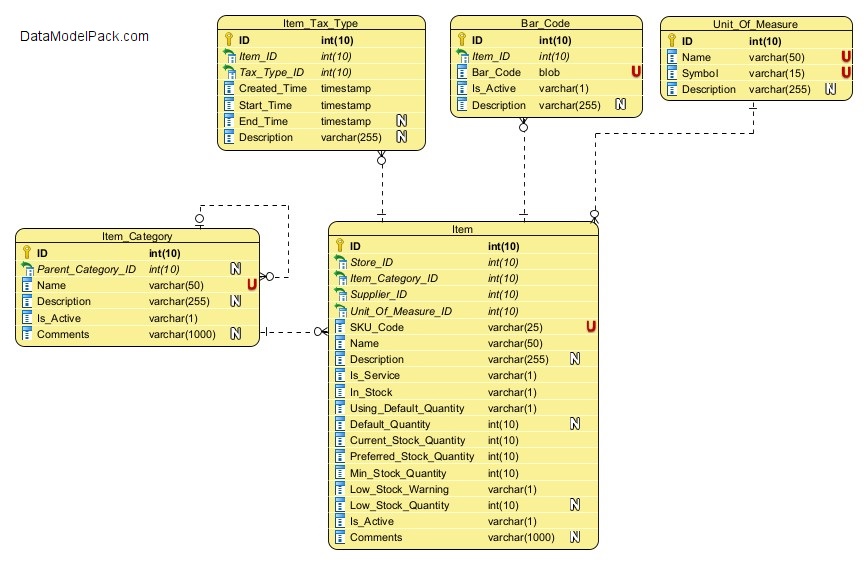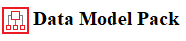Inventory Management Data Model | Subject area: ITEM
Subject area: ITEM
Inventory Management Product database design for the best Inventory Management Product database schema. Product table for Inventory Management example.
Overview
The Logical Data Model of the ITEM Subject Area includes the following entities:
Entity: ITEM_CATEGORY
Hierarchical list of item categories.
| Attributes | |
|---|---|
| ID | PRIMARY KEY |
| Parent_Category_ID | Lookup for the Item Category that is the parent of the current Item Category. It helps to construct a hierarchy of Item Categories. Parent_Category_ID is NULL for the top of the hierarchy. |
| Name | Item Category name. NOT NULL UNIQUE. |
| Description | Description of the Item Category. |
| Is_Active | Flag attribute to indicate if the Item Category is still available or it was canceled permanently from the Store offer. NOT NULL |
| Comments | Internal notes used for clarifications on record content. |
Example
ITEM_CATEGORY
| ID | Name | Parent Category ID | Name |
|---|---|---|---|
| 1 | All Items | NULL | NULL |
| 2 | Electronics | 1 | All Items |
| 3 | Computers | 2 | Electronics |
| 4 | TVs | 2 | Electronics |
The example above implements the following hierarchy of Items Categories:
All Items
|___Electronics
|___Computers
|____TVs
Entity: ITEM
List of Items recorded at a Store.
| Attributes | |
|---|---|
| ID | PRIMARY KEY |
| Store_ID | Lookup for the Store at which the Item was recorded. NOT NULL |
| Item_Category_ID | Lookup for the Item Category to which the Item is assigned. NOT NULL |
| Supplier_ID | Lookup for the Supplier of the Item. NOT NULL |
| Unit_Of_Measure_ID | Lookup for the Unit of Measure of the Item. NOT NULL |
| SKU_Code | Store internal code for the Item. NOT NULL UNIQUE. |
| Name | Item name. NOT NULL . |
| Description | Item description. |
| Is_Service | Flag attribute to indicate if the Item is a Service or a Product. Example: ⦁ If Is_Service is TRUE then the Item is a Service (not using stock), otherwise is a Product ( using stock). NOT NULL |
| In_Stock | Flag attribute to indicate if the Item is in stock. NOT NULL |
| Using_Default_Quantity | Flag attribute to indicate if there is a default quantity used when adding the Item to an Order. NOT NULL |
| Default_Quantity | Default quantity used when adding the Item to an Order. If Using_Default_Quantity is FALSE then Default_Quantity is NULL. Default_Quantity at Item level overwrites the Default_Quantity at Store level. See Subject Area: STORE Entity: SETTING for more information. |
| Current_Stock_Quantity | Current stock quantity of the Item. |
| Preferred_Stock_Quantity | Preferred stock quantity of the Item. |
| Min_Stock_Quantity | Minimum stock quantity of the Item. When Current_Stock_Quantity reaches the Min_Stock_Quantity, should start to purchase new Item quantity from supplier. Quantity to be purchased > = Preferred_Stock_Quantity - Current_Stock_Quantity |
| Low_Stock_Warning | Flag attribute to indicate if an warning is raised when the Current_Stock_Quantity reaches the Low_Stock_Quantity. NOT NULL |
| Low_Stock_Quantity | Low stock quantity of the Item. When Current_Stock_Quantity reaches the Low_Stock_Quantity, an warning is raised to announce that new Item quantity should be purchased from supplier. |
| Is_Active | Flag attribute to indicate if the Item is still available at the Store or it was canceled permanently from the Store offer. NOT NULL |
| Comments | Internal notes used for clarifications on record content. |
Entity: ITEM_TAX_TYPE
List of Tax Types assigned to an Item. An Item can have many Tax Types assigned.
| Attributes | |
|---|---|
| ID | PRIMARY KEY |
| Item_ID | Lookup for the Item to which the Tax Type was assigned. NOT NULL |
| Tax_Type_ID | Lookup for the Tax Type assigned to the Item. NOT NULL |
| Created_Time | Timestamp when the Tax type was assigned to Item. NOT NULL |
| Start_Time | The start timestamp from which the Tax type is applicable. NOT NULL |
| End_Time | The end timestamp after which the Tax type is not applicable. When the End_Time is NULL the Tax type is still applicable. NULL |
| Description | Description of the Item Tax Type assigned to Item. |
Entity: UNIT_OF_MEASURE
List of all Units of Measure.
| Attributes | |
|---|---|
| ID | PRIMARY KEY |
| Name | Unit Of Measure name. NOT NULL UNIQUE |
| Symbol | Unit Of Measure symbol (short name). Example: 'unit', 'l' (for liter), 'kg' (for kilogram) etc. NOT NULL UNIQUE |
| Description | Unit Of Measure description. |
Entity: BAR_CODE
List of all bar codes assigned to an Item. An Item can have many bar codes assigned.
| Attributes | |
|---|---|
| ID | PRIMARY KEY |
| Item_ID | Lookup for the Item to which the Bar Code is assigned. NOT NULL |
| Bar_Code | Bar code of the Item. A blob column that can store a sequence of characters, an image etc . NOT NULL UNIQUE |
| Is_Active | Flag attribute to indicate if the bar code is still available for the Item. NOT NULL |
| Description | Unit Of Measure description. |
Accelerate every database schema design with powerful data models
We have already designed the data model and prepared the SQL scripts for creating the database schema objects.
© 2025 Data Model Pack · Terms of Use · Privacy