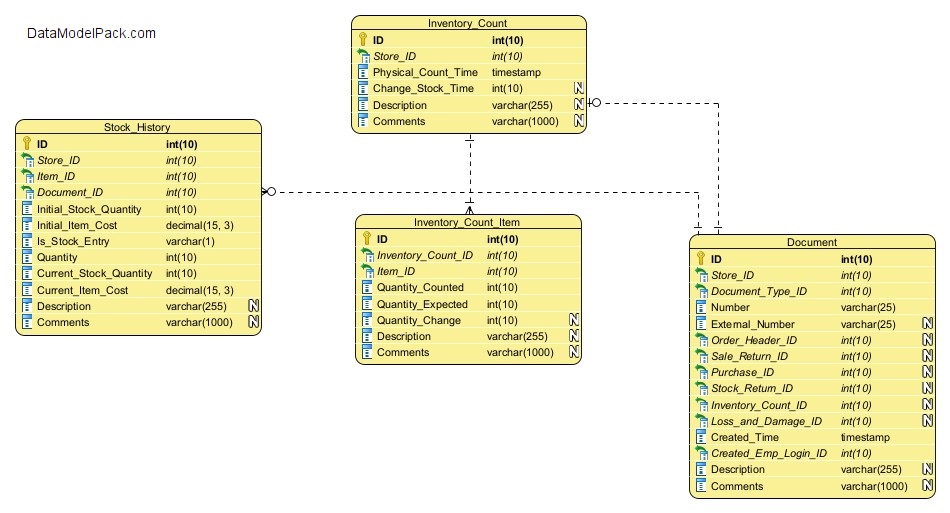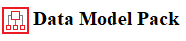E-commerce Data Model | Subject area: INVENTORY AND STOCK
Subject area: INVENTORY AND STOCK
E-commerce Inventory database design for the best E-commerce Inventory database schema. Inventory table for E-commerce example.
Overview
The Logical Data Model of the INVENTORY AND STOCK Subject Area includes the following entities:
Entity: INVENTORY_COUNT
List of Inventory Counts performed at a Store.
Important
Each Inventory Count record must have a Document record assigned with Document Type '300 - Inventory Count'. See Subject Area: DOCUMENT for more information.
| Attributes | |
|---|---|
| ID | PRIMARY KEY |
| Store_ID | Lookup for the Store at which the Inventory Count was performed NOT NULL |
| Physical_Count_Time | Timestamp when the Inventory Count was performed. NOT NULL |
| Change_Stock_Time | Timestamp when the results of the Inventory Count were applied to Stock. |
| Description | Inventory Count description. |
| Comments | Internal notes used for clarifications on record content. |
Entity: INVENTORY_COUNT_ITEM
List of Items counted during an Inventory Count performed at a Store.
Important
For each Inventory Count Item assigned to an Inventory Count, must update the STOCK_HISTORY to reflect the Item quantity resulted after Inventory Count.
| Attributes | |
|---|---|
| ID | PRIMARY KEY |
| Inventory_Count_ID | Lookup for the Inventory Count to which the Item count is assigned. NOT NULL |
| Item_ID | Lookup for the Item that was counted. NOT NULL |
| Quantity_Counted | Item quantity counted. NOT NULL . |
| Quantity_Expected | Item quantity expected. INVENTORY_COUNT_ITEM.Quantity_Expected is the same with ITEM.Current_Stock_Quantity.NOT NULL . |
| Quantity_Change | Item quantity to be applied as a change to ITEM.Current_Stock_Quantity. Quantity_Change = Quantity_Counted - Quantity_Expected. NOT NULL |
| Description | Item description. |
| Comments | Internal notes used for clarifications on record content. |
Entity: STOCK_HISTORY
This entity records information about Items stock movements (stock entry or stock exit) at a Store.
| Attributes | |
|---|---|
| ID | PRIMARY KEY |
| Store_ID | Lookup for the Store at which the stock movement is recorded. NOT NULL |
| Item_ID | Lookup for the Item for which the stock movement is recorded NOT NULL |
| Document_ID | Lookup for the Document that justifies the stock movement. See Subject Area: DOCUMENT for more information. NOT NULL |
| Initial_Stock_Quantity | Item stock quantity before the Item stock movement. STOCK_HISTORY.Initial_Stock_Quantity is the same with ITEM.Current_Stock_Quantity. NOT NULL |
| Initial_Item_Cost | Item cost before the Item stock movement. STOCK_HISTORY.Initial_Item_Cost is the same with ITEM.Current_Item_Cost. NOT NULL |
| Is_Stock_Entry | Flag attribute to indicate if the stock movement is a stock entry (Item quantity added to stock) or a stock exit (Item quantity decresead from stock). If Is_Stock_Entry is TRUE then the stock movement is a stock entry (Item quantity added to stock), otherwise is a stock exit (Item quantity decresead from stock). NOT NULL |
| Quantity | Quantity to be added to or decreased from stock. |
| Current_Stock_Quantity | Item stock quantity after the Item stock movement: STOCK_HISTORY.Current_Stock_Quantity = STOCK_HISTORY.Initial_Stock_Quantity + STOCK_HISTORY.Quantity
and at the same time the Entity: ITEM must be updated: ITEM.Current_Stock_Quantity = STOCK_HISTORY.Current_Stock_Quantity |
| Current_Item_Cost | Item cost after the Item stock movement. See the Notes below for more information. NOT NULL |
| Description | Stock movement description. |
| Comments | Internal notes used for clarifications on record content. |
Notes
IF
STOCK_HISTORY.Document_ID refers a Purchase or Stock Return document AND the Store SETTING.Moving_Average_Price is TRUE
THEN
STOCK_HISTORY.Current_Item_Cost should be recalculated AND ITEM.Current_Item_Cost must be updated to STOCK_HISTORY.Current_Item_Cost value.
See Subject Area: STORE for more information about SETTING.Moving_Average_Price.
See Subject Area: ITEM for more information about calculating Current_Item_Cost.
See Subject Area: DOCUMENT for more information about Document Type (Purchase, Stock Return etc).
Entity: DOCUMENT
This entity records the document that justify an Item stock movement: a stock entry (Item quantity added to stock) or a stock exit (Item quantity decresead from stock).
Documents Example:
⦁ Inventory Count
⦁ Sale Order
⦁ Sale Return
⦁ Purchase
⦁ Stock Return etc
See Subject Area: DOCUMENT for more information.
| Attributes | |
|---|---|
| ID | PRIMARY KEY |
| Store_ID | Lookup for the Store at which the document is recorded. NOT NULL |
| Document_Type_ID | Lookup for the Document Type. See Subject Area: DOCUMENT for more information. NOT NULL |
| Number | Document number. NOT NULL |
| External_Number | Document external number (for example when the document is a supplier invoice for a purchase). |
| Order_Header_ID | Lookup for the Sale Order if Document Type is '200 - Sale Order'. See Subject Area: DOCUMENT for more information. |
| Sale_Return_ID | Lookup for the Sale Return if Document Type is '210 - Sale Return'. See Subject Area: DOCUMENT for more information. |
| Purchase_ID | Lookup for the Purchase if Document Type is '100 - Purchase'. See Subject Area: DOCUMENT for more information. |
| Stock_Return_ID | Lookup for the Stock Return if Document Type is '120 - Stock Return'. See Subject Area: DOCUMENT for more information. |
| Inventory_Count_ID | Lookup for the Inventory Count if Document Type is '300 - Inventory Count'. See Entity: INVENTORY_COUNT for more information. |
| Loss_and_Damage_ID | Lookup for the Loss and Damage if Document Type is '400 - Loss and Damage'. See Subject Area: DOCUMENT for more information. |
| Created_Time | Timestamp when Document was created. NOT NULL |
| Created_Emp_Login_ID | Lookup for the Store Employee who created the Document. NOT NULL |
| Description | Stock movement description. |
| Comments | Internal notes used for clarifications on record content. |
Accelerate every database schema design with powerful data models
We have already designed the data model and prepared the SQL scripts for creating the database schema objects.
© 2026 Data Model Pack · Terms of Use · Privacy